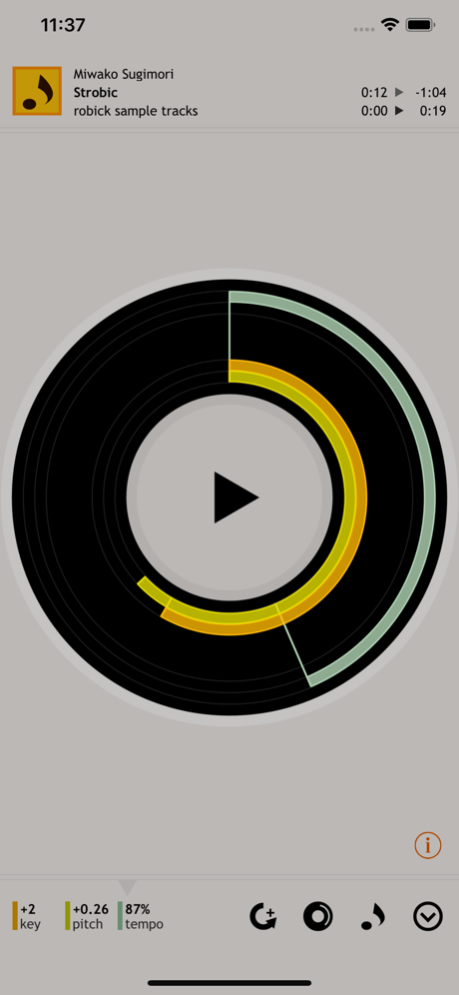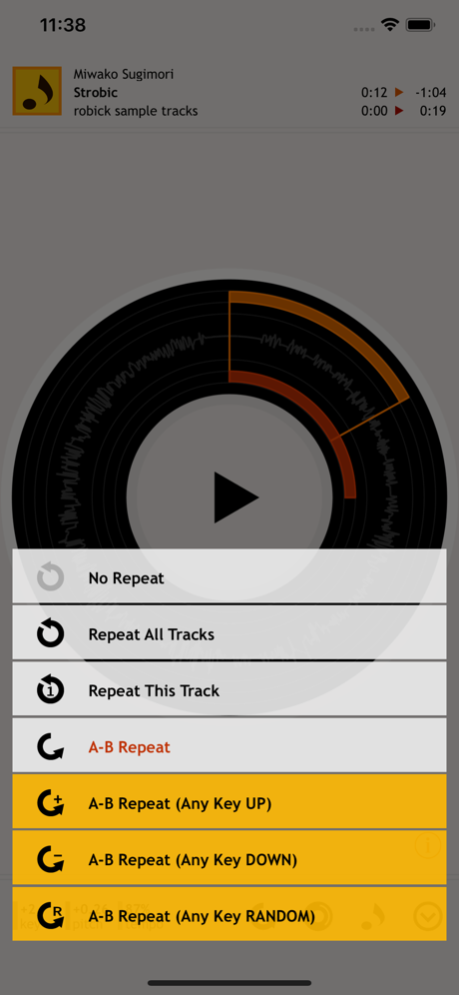robick Audio Player 2.8.6
Continue to app
Paid Version
Publisher Description
Robick is an audio player for listening to music deeply.
Repeat playback , change key and tempo with wheel interface and you can control visually.
Robick can repeat the selected point of the music many times and play with all keys.
This is a tool helping with music dictation, transcribe and arrangement.
Twirl black doughnut shape on the screen with finger for control.
Play fast music slowly.
Confirm a chord with various keys.
Study a lick and a sound, for example, robick helps learning Jazz.
This app imports tracks from music app library or Dropbox etc.
Features:
- Repeat playback
Repeat part of track (A-B repeat).
And it is easy to move a play position by wheel operation.
- Display simple waveform
Display simple waveform of the track on one screen.
It shows the rough position of the track.
- Key and pitch control
Change key and pitch without affecting tempo(speed).
Range of key: -12 to +12 semitones
- Tempo control
Change tempo without affecting pitch.
Range of tempo: 25 to 200 %
- Equalizer
This player has 3 band equalizer.
- Reverse playback
Reverse the playback direction of a track.
- Continuous playback
- Playlist function
- Export function
You can export a track with custom key/pitch/tempo/EQ.
- Import from iOS Files, Dropbox and Box
* Can not play some files (ex. Apple Music and DRM protected files).
* We can not respond to reviews posted on the AppStore because we have no method of contacting you. If you’d like to send bug reports or help requests, please do so via support.
Sep 21, 2022
Version 2.8.6
Fixes for iOS 16
About robick Audio Player
robick Audio Player is a paid app for iOS published in the Audio File Players list of apps, part of Audio & Multimedia.
The company that develops robick Audio Player is birnimal APP. The latest version released by its developer is 2.8.6.
To install robick Audio Player on your iOS device, just click the green Continue To App button above to start the installation process. The app is listed on our website since 2022-09-21 and was downloaded 32 times. We have already checked if the download link is safe, however for your own protection we recommend that you scan the downloaded app with your antivirus. Your antivirus may detect the robick Audio Player as malware if the download link is broken.
How to install robick Audio Player on your iOS device:
- Click on the Continue To App button on our website. This will redirect you to the App Store.
- Once the robick Audio Player is shown in the iTunes listing of your iOS device, you can start its download and installation. Tap on the GET button to the right of the app to start downloading it.
- If you are not logged-in the iOS appstore app, you'll be prompted for your your Apple ID and/or password.
- After robick Audio Player is downloaded, you'll see an INSTALL button to the right. Tap on it to start the actual installation of the iOS app.
- Once installation is finished you can tap on the OPEN button to start it. Its icon will also be added to your device home screen.